Hi there, me again!
As a new member of the Design Team over at Two Scrapbook Friends, it's my turn to host Friendzy Friday. For my debut I wanted to talk about the 'Shake It' products you can find at the store.
First, you will need to decide what you would like to appear behind the shaker window. This could be a stamped image, patterned paper or even a photograph....the choice is yours. I coloured a stamped image using my Copic markers.
You then need to carefully place whatever you want to use as your shaking elements, in a small pile in the center of your background. Again here the choice is yours, but I decided upon a combination of micro beads and sequins.

The next step can be a little tricky as we need to adhere the plastic cover to the background, and micro beads or glitter often develop a love affair with static! First, remove the clear film on the back of the shaker window.........
 .......then move fairly quickly to stick it down. I've found that the more you hover, the more the beads will move around, so decide where it's going and put it there!
.......then move fairly quickly to stick it down. I've found that the more you hover, the more the beads will move around, so decide where it's going and put it there!
 Next we need to adhere the overlay. I tend to use a double sided sticky tape such as Scor-Tape as it creates a good firm bond. If you'd like to 'pretty' the overlay in any way ie. inking, distressing etc., do this before you stick.
Next we need to adhere the overlay. I tend to use a double sided sticky tape such as Scor-Tape as it creates a good firm bond. If you'd like to 'pretty' the overlay in any way ie. inking, distressing etc., do this before you stick.
I chose to emboss..........
 You can then go ahead and put your shaker onto your chosen project. Again here the options are endless....... a card, gift tag, scrapbook page.....almost anything.
You can then go ahead and put your shaker onto your chosen project. Again here the options are endless....... a card, gift tag, scrapbook page.....almost anything.
Mine found it's way onto a gift box I'd made, to hold a handmade set of cards.
 I do hope you'll give these a try as they really are fun, so much so that my kiddies enjoyed making a few over the Christmas holidays.
I do hope you'll give these a try as they really are fun, so much so that my kiddies enjoyed making a few over the Christmas holidays.
Have a great day.
Jayne.x.
As a new member of the Design Team over at Two Scrapbook Friends, it's my turn to host Friendzy Friday. For my debut I wanted to talk about the 'Shake It' products you can find at the store.
First, you will need to decide what you would like to appear behind the shaker window. This could be a stamped image, patterned paper or even a photograph....the choice is yours. I coloured a stamped image using my Copic markers.
You then need to carefully place whatever you want to use as your shaking elements, in a small pile in the center of your background. Again here the choice is yours, but I decided upon a combination of micro beads and sequins.

The next step can be a little tricky as we need to adhere the plastic cover to the background, and micro beads or glitter often develop a love affair with static! First, remove the clear film on the back of the shaker window.........
 .......then move fairly quickly to stick it down. I've found that the more you hover, the more the beads will move around, so decide where it's going and put it there!
.......then move fairly quickly to stick it down. I've found that the more you hover, the more the beads will move around, so decide where it's going and put it there! Next we need to adhere the overlay. I tend to use a double sided sticky tape such as Scor-Tape as it creates a good firm bond. If you'd like to 'pretty' the overlay in any way ie. inking, distressing etc., do this before you stick.
Next we need to adhere the overlay. I tend to use a double sided sticky tape such as Scor-Tape as it creates a good firm bond. If you'd like to 'pretty' the overlay in any way ie. inking, distressing etc., do this before you stick.I chose to emboss..........
 You can then go ahead and put your shaker onto your chosen project. Again here the options are endless....... a card, gift tag, scrapbook page.....almost anything.
You can then go ahead and put your shaker onto your chosen project. Again here the options are endless....... a card, gift tag, scrapbook page.....almost anything.Mine found it's way onto a gift box I'd made, to hold a handmade set of cards.
 I do hope you'll give these a try as they really are fun, so much so that my kiddies enjoyed making a few over the Christmas holidays.
I do hope you'll give these a try as they really are fun, so much so that my kiddies enjoyed making a few over the Christmas holidays.Have a great day.
Jayne.x.


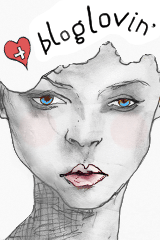




































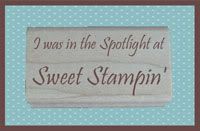


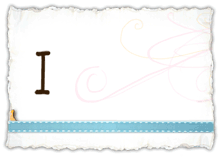

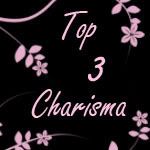









7 comments:
Jayne - I have wanted to try this for a long time, but now that it is so much easier, maybe I will. What a great idea, a gift box of cards, and the box is a gorgeous keeper for after the cards are gone. Once again, you amaze me!!!
This is just gorgeous, Jayne! I love the bow and flowers on the box and the colours. Awesome tutorial too!
Your box is gorgeous Jayne! Great tutorial too - don't think we can get those over here.
xx
Love it Jayne! Very kewl!
I didn't know about this product!! Thank you for sharing it with us.
Great first Friendzy Friday Jayne! What a gorgeous box and wonderful tutorial.
Jayne this is a great tutorial. WTG especially for your first attempt..NAILED it!
Post a Comment